As you know, Aliy has gotten pretty darn good at shooting video out on the trail. As you also know, the camera she has been using — a little “point and shoot” — has some serious limitations. Besides the wind noise that we’ve been battling, it has no zoom capability and Aliy has only been able to shoot when she could have a hand free to hold it.
 Our goal is to bring you unprecedented footage from the trails, especially during upcoming races like the Denali Doubles next week and the Iditarod next month. So, I picked up a new camera for Aliy — a “real” video camera — and rigged up a mount for it to ride on the handlebar of her sled. She took it out for a test run yesterday, and we are pretty excited about the results. The objective for this test was just to see what kind of footage we could get — to see if it provides a realistic sense of what it’s like to “be there” — so Aliy doesn’t do much narration. You can clearly hear how she talks to the dogs from time to time, however, and I think you’ll agree it gives you a pretty personal — even intimate — insight into their relationship.
Our goal is to bring you unprecedented footage from the trails, especially during upcoming races like the Denali Doubles next week and the Iditarod next month. So, I picked up a new camera for Aliy — a “real” video camera — and rigged up a mount for it to ride on the handlebar of her sled. She took it out for a test run yesterday, and we are pretty excited about the results. The objective for this test was just to see what kind of footage we could get — to see if it provides a realistic sense of what it’s like to “be there” — so Aliy doesn’t do much narration. You can clearly hear how she talks to the dogs from time to time, however, and I think you’ll agree it gives you a pretty personal — even intimate — insight into their relationship.
We’ve got more tests ahead of us — to try out different zoom settings, to work out audio levels for her narration vs. sled/brake noise, etc. — but we wanted to share this early test with you. We hope you are as excited about the prospects for future Dog Log videos as we are!






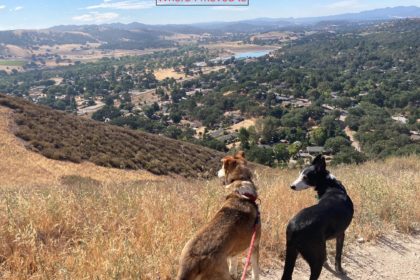


Mac – you are a wonder. This is great.
Linda
The new camera is good. But it would be nice with higher youtube quality. But is properly because the limited upload speed?.
Mac, how fast is your internet connection, and how do you connect?
And how is the connectivity through out Alaska?
/Casper
SWEET.
Aliy will probably find that a very handy training tool. I use a "spy cam" imbedded in a pair of sunglasses to record my team, and I see a lot in the video that I missed out on the trail.
You might find some old bits of neoprene or other padding to put between the camera mounts and sled. That should help with some of the 'sled noise' in the video. It won't be 100%, but it will be better.
Swanny
This new video camera hookup is awesome! I thought it would be shaky…but No! Loved hearing Aliy give commands and seeing the dogs obey and how she talked to them in general! Thanks again, Mac!
Great video! Feels almost like you're on the sled – loved the downhill parts! I think it's great that you are always striving to improve the Dog Log…thanks so much!
Great video! I was just getting to correctly identify each of the dogs though- now I have to learn what their butts look like!!
Thanks, folks… I'm glad your first impressions are as positive as ours.
About the video "quality"… I don't know how much experience any of you have with the nearly impossible to decipher conundrum of video-export-upload, but it's something I have been struggling with since I first started posting video content on the web.
Frankly, to quote a famous line, "It's a mystery, wrapped in a riddle, inside an enigma." I honestly don't think that's much of an exaggeration. Here's an overview of the challenges and compromises:
First of all, there is the initial quality of video that the camera shoots. The "new" camera is not a "great quality" one. To be honest, every expense of the Dog Log comes out of my pocket — NOT out of Kennel funds — and there's only so much I can afford to pour into it. Considering that it was going to be mounted on a sled and face all of the extreme abuse that it would encounter there, I limited my financial investment to $500 for the new camera. Even these days, there's only so much quality you can get for that much money. So, the video it shoots is somewhat limited in quality right at the camera.
Next is the factor of vibration — or "camera shake" — suppression. The camera has a setting for doing this — which I have switched on — and it seems to do a pretty good job. The way it does this, of course, is by interpolating pixels frame-by-frame and making adjustments. Basically is "smooths out" the frames, and in the process "softens" up the sharpness, detail, etc. So, while it "helps" with the vibration, it "hinders" the video quality.
So far, then, by the time the video "hits the chips" it is already limited in quality and softened in resolution.
Okay, next… I edit the videos on my fabulous Mac in iMovie. There is no loss in quality between what comes into iMovie and what I edit, but the resulting files are much, much too large for any kind of upload. So, I have to output the videos in some kind of "compressed" format. QuickTime offers a wide array of settings for dimensions, compression, bitrate, key frame rate, blah, blah, blah. The bottom line of which is that the "smaller" you make the output file so that it can be uploaded efficiently, the more compromise there is in quality from what you started with.
I have gone around and around and around and around with these settings over the years, evaluating the output quality from an entire matrix of settings. It takes anywhere from a few minutes to a few hours to render a file. At one point when I was on a freighter for a month, I spent many days rendering files and comparing output. By the time I reached port, I had come up with a combination of settings that gave me what I thought was the best compromise of size vs. quality, only to find out the next time I updated my software that all of the settings had been changed!
The results are generally files which are "better than average" for uploading, yet still "good enough" for use in presentations, etc. In a perfect world, I would have a minion who could sit here and output files specially suited to each use. But, you have probably noticed that I am the minion who does all this stuff. I just don't have the time to make every output optimal for every use… I need to "compromise" to cover the spectrum.
Continued…
So… That gets us from the original video file — at it's initially "compromised" quality — to the further "compromised" rendered output file on my Mac. The next big hit to quality is when it gets uploaded into YouTube.
Background: I used to upload and stream videos directly from my servers. The output I rendered was exactly what viewers saw, without loss in quality. But I was constantly bombarded by people saying they couldn't play them: They didn't have QuickTime, or didn't have a new enough version, or their browser didn't support the format, or any number of reasons. Plus, I had to pay for the bandwidth to stream them, and popular videos started costing me quite a bit of money. Bottom line, I was being hassled and depleted so that people could see my content for free.
Using YouTube solves both problems. First, YouTube is ubiquitous and everybody can play videos on it. Second, YouTube does not charge for bandwidth. That's the good news. The bad news is that YouTube takes my output file and does some conversion/compression of their own — into some kind of Flash format or something — which further "compromises" the video quality.
It's true that the better the quality I upload to YouTube, the better the quality they re-render and serve to you. But, that takes me back to rendering larger files which are much harder for me to upload. On a good day, I have 320k internet speed on the DSL line in my camper. Out in the field, I'm lucky to have half that, and it's usually on some kind of satellite dish that adds a myriad of complications with syncing, etc. So, I just plain must keep the files "small-ish" in order to be able to upload them.
The point of all of this is not that I'm whining or complaining. The point is that there are many, many factors and compromises along the path between the actual scene being filmed and the video that you see. Believe me, I would love to be able to shoot in HD and have you all see what we see, but that is simply impossible in these circumstances. I will continue to try to improve the quality of the videos, but I doubt I'll be able to do much about it.
Once, when I tried to explain this situation to Aliy, she held up her hands in surrender and said, "I'd rather have to mush through a blizzard than have to deal with the internet!"
When I get frustrated — which is almost every day — I remind myself of one of my favorite sayings, "When you see a dog waking upright on his hind legs, it's not a question of how well he does it. It's that he's doing it at all that is so amazing." So, when you see a video that was shot out on a trail at -35 degrees…
Cheers, Mac
I think it's great – thanks for your efforts. This site truly offers the absolute best window into the world of dog mushing and sled dog racing. I'm always amazed at everything you show to us.
Thanks again Mac for going the extra mile to bring us beautiful dog mushing videos. Can you say what camera and mounting system you are using? Dave in NC
Mac- I think the vibrations and the noise add to our experience! Especially the howling wind. I am originally from windy South Dakota. When I was home for Christmas, I tried to get some footage of what it is like to be in the wind, but I wasn't able to get a shot that modeled how alone and isolated the wind can make a person feel.
The elements are part of mushing. I am pretty sure you are your worst critic because I for one LOVE your videos and have never even thought about quality.
You should see the video I shot while trying to ski or at my son's basketball game- I have to supply barf bags when I share them!
I feel your pain about all of the different formats though. As the school webmaster I spend a lot of time trying to explain the difference in formats and how how it effects uploading! I have found the AVS4YOU conversion programs have worked the best for me, but I very seldom tackle editing too!
The camera is a JVC GZ-MS120… I'm not convinced it is the "best" for the use or money, but it's the "best" that I could find here in Fairbanks. The camera sits on a quick-release plate that mounts to a Manfrotto quick-release ball mount. That is attached to the sled handlebar by — believe it or not — a piece of galvanized fence hardware… The "thingy" you put around a gate frame and attach to the stretcher bar of the link fence… Plus, of course, a 3/8" bolt, some washers and a nut… I'll try to remember to grab a photo of it for you.
Thanks Mac, for you great explanation of video quality dilemma.
I see you point of keeping the video files small, when having a limited bandwith of 320k!
And I'm whining over my 1Mb/s connection…Not anymore.
I really laugh a lot, reading Aliys response to dealing with the internet. I agree with her, somtimes it can be tough.
I am looking forward to see some new great movies from the trail.
Keep up the good work Mac!
/Casper
Bonjour
It is my first time here. I just wanted to say hi!