I don’t know about you, but I’m really enjoying the new GPS tracking system the Iditarod has this year. It’s added a whole new level of information and I think the “real-time” data really adds to the excitement. So, good job Iditarod!
The sorting functions do seem to be a little wonky, to me at least. I can get the mushers sorted by bib number and name, but I can’t get them sorted by mileage. So, I find myself doing a lot of scanning up and down the trail and counting tags to figure out relative positions. I also end up doing a bunch of math to figure out how much distance there is between teams and up to the leader. I don’t know whether this problem/behavior is ubiquitous, but it’s been bumming me out a little and I hope they make improvements to the data handling next year.
In the meantime, I’ve come up with a workaround of doing a copy/paste of the tracker data into a little spreadsheet I’ve put together which sorts the mushers by their route mileage and calculates the distance back from the leader. I’ve pasted an example of the output below. Let me know if you find it useful. If so, I’ll be happy to include it in future posts.
Meanwhile, go Aliy go!




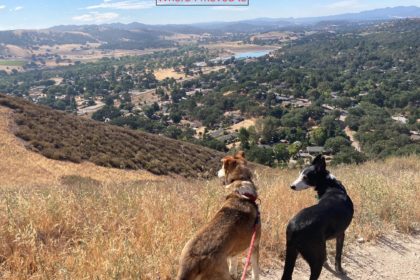





I’ve been frustrated with not being able to sort by mileage too. That chart is very nice and helpful!
Thank you ! My slow connection won’t let me see much on the GPS page. Your chart is logical and very helpful.
The rest of your reports are GREAT too! Thanks!
Very helpful! Helps to give you a better perspective. Thanks for the insight and info! GREAT job keeping us updated and informed! Go Aliy Go!!! Blossom sends a big AAAAH-OOOH (howling) to the team as well 😀
Very helpful information! Gives you a better perspective of it all. Thanks for all of your insight and info! Keep up the great work! Go Aliy Go!!! Blossom sends a big AAAAH-OOOH (howling) to the team as well 😀